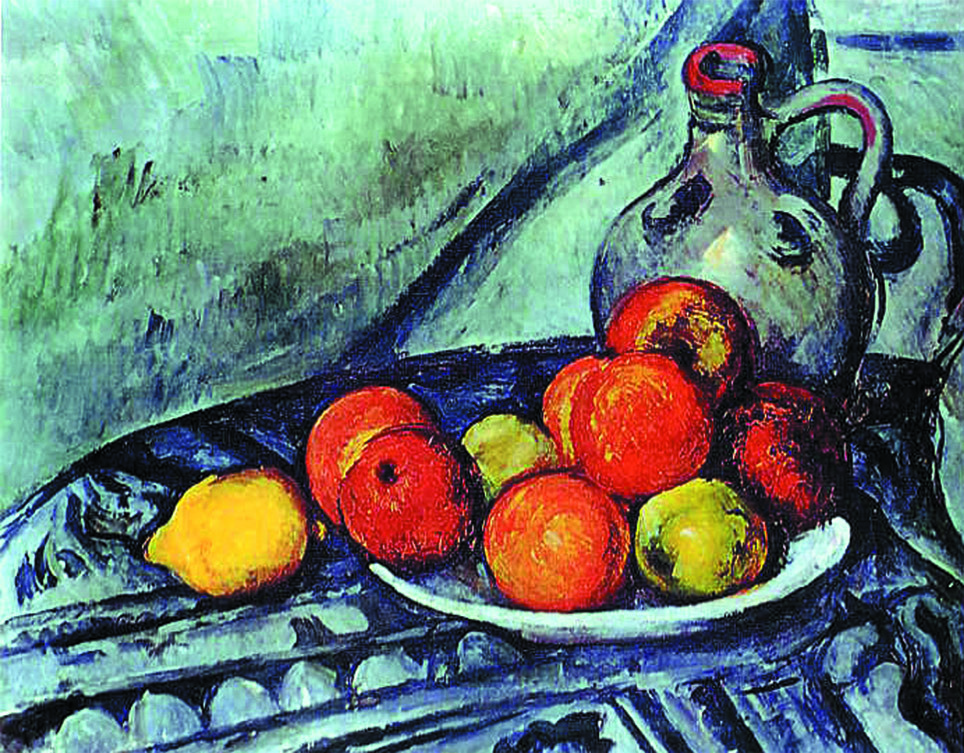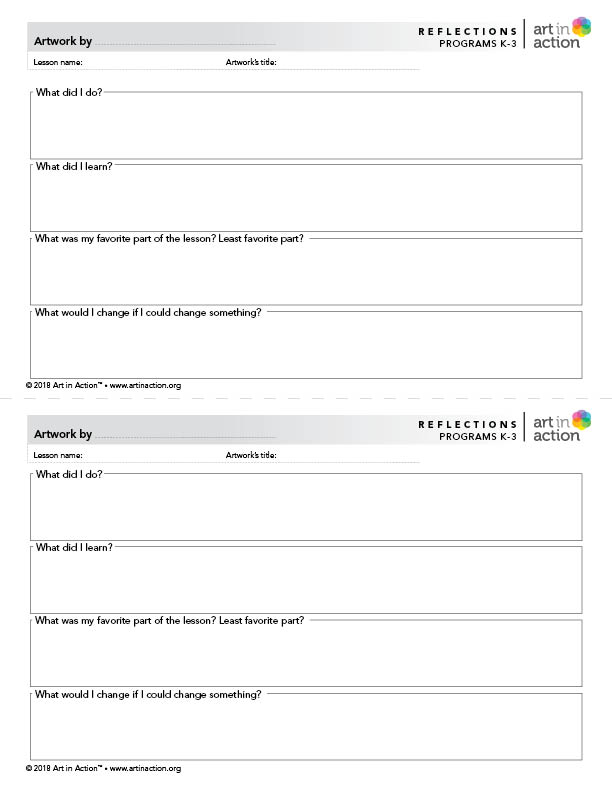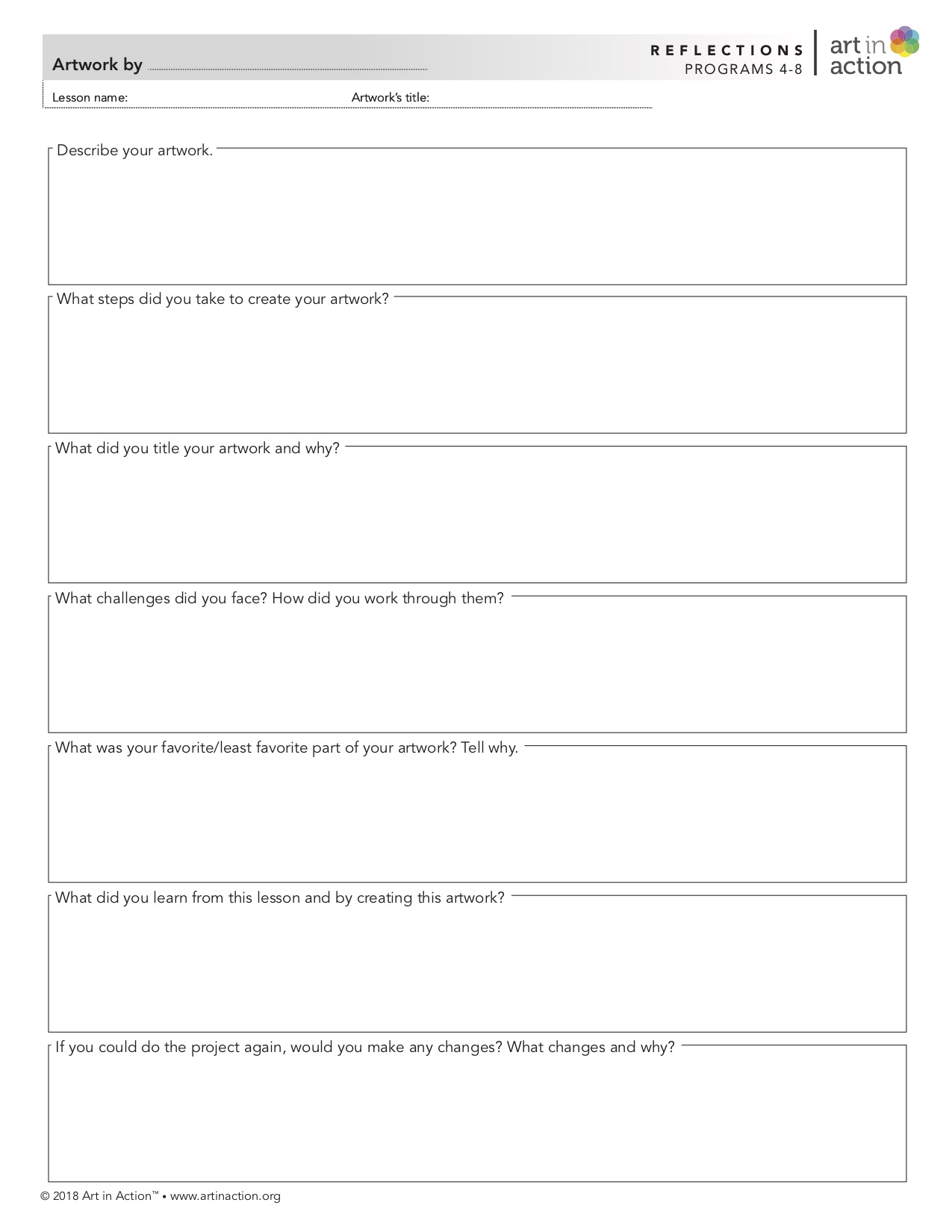Lesson Menu




Skip To:
Skip To:
Overview
Still Life 1890–94, oil on canvas, 12.75 in. x 16 in. Museum of Fine Arts, Boston, MA, USA
In this lesson, students will:
- Analyze Cezanne’s Still Life and the composition of fruits and objects
- Identify use of line, color, shape, textures, and space in the painting
- Learn about Cezanne’s Post-Impressionist style and his desire to show form
- Sketch fruits and vegetables, using basic shapes and observing details
- Color fruits in primary and secondary colors, using a digital paint app
- Arrange still life objects in balanced compositions and use highlights and shadows to show form
Lesson Teaching Notes
A document of summary pages on the lesson’s Key Concepts, Discussion Questions, Artist Points, and Project Directions.
Print Teaching Notes Share Your Feedback
Video for Teacher or Docent (not Students)
Skip To:
Student Gallery
Materials and Setup
Photos of Setup
Video for Teacher or Docent (not Students)
Project Directions
Still Life Fruit
Video
Skip To:
Student Gallery
Reflections
Artist Statement
Downloads and Resources
Additional Links
APP TUTORIALS:
Taking you to the Forum...