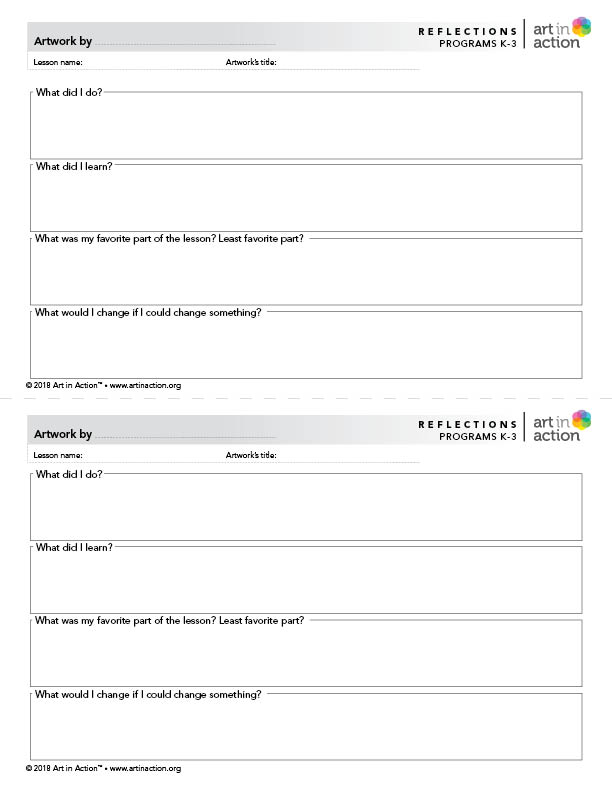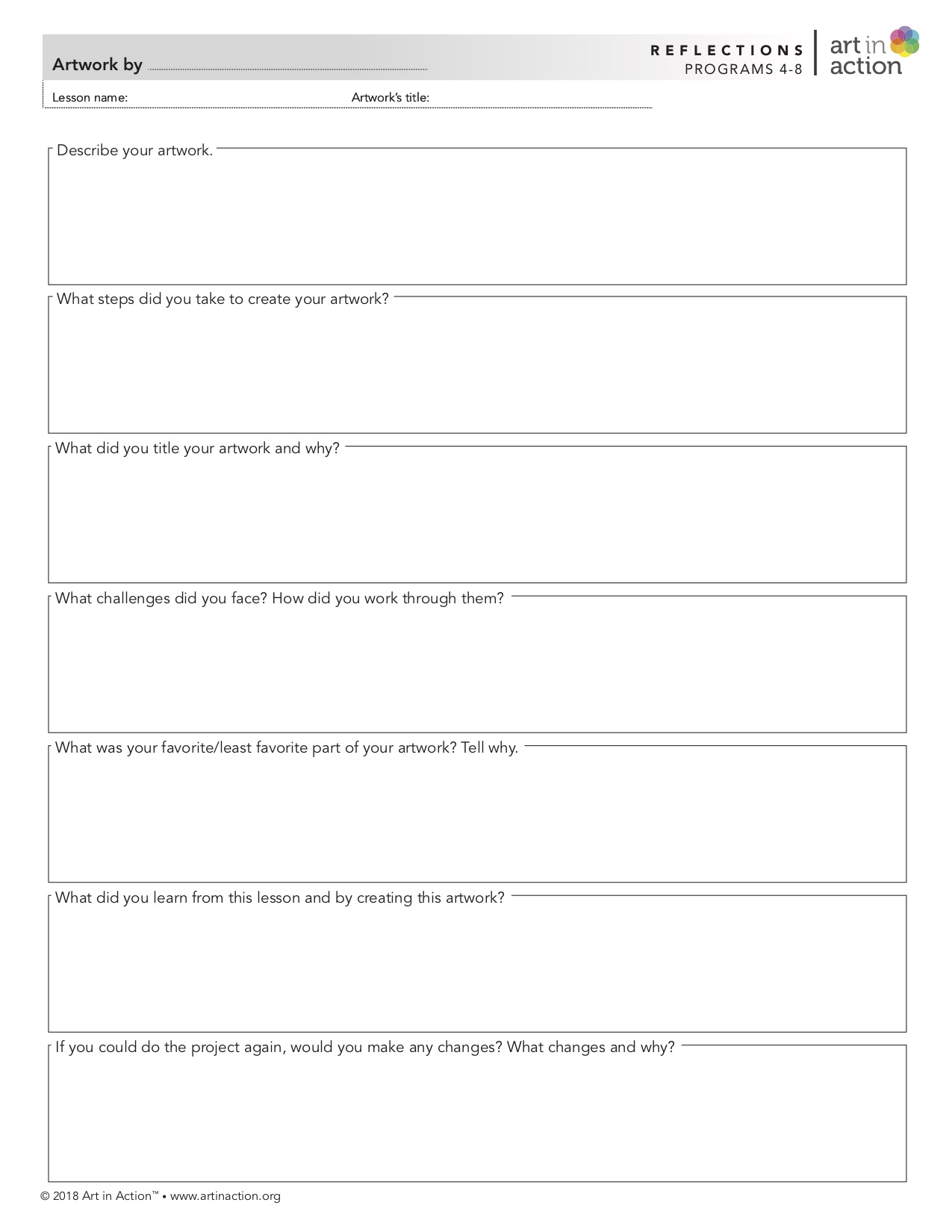Lesson Menu




Skip To:
Skip To:
Overview
1929, oil on canvas, 45 1/4 in. x 57 3/4 in. National Gallery of Art, Washington D.C., USA Chester Dale Collection Image © 2007 Board of Trustees, National Gallery of Art, Washington D.C. © 2007 Artists Rights Society (ARS), New York/ADAGP, Paris
In this lesson, students will:
- Analyze Braque’s Still Life: Le Jour and learn about Cubism and how Braque showed objects from multiple viewpoints
- Identify the elements of line, color, shape, texture, and space in the composition
- Describe objects from daily life and compare multiple viewpoints;
- Discuss how repetition of color, shape, and texture helps unify a composition
- Sketch still-life objects from daily life, showing multiple viewpoints
- Create cubist still-life compositions showing single objects from different viewpoints
Lesson Teaching Notes
A document of summary pages on the lesson’s Key Concepts, Discussion Questions, Artist Points, and Project Directions.
Print Teaching Notes Share Your Feedback
Video for Teacher or Docent (not Students)
Skip To:
Student Gallery
Materials and Setup
Photos of Setup
Video for Teacher or Docent (not Students)
Project Directions
Cubist Collage
Video
Skip To:
Student Gallery
Reflections
Artist Statement
Downloads and Resources
Additional Links
App Tutorials:
- Sketchbook Edu PowerPoint
- Adobe Draw PowerPoint
- Brushes Redux PowerPoint
- Paper 53 PowerPoint
- Sketch Pad PowerPoint
Taking you to the Forum...